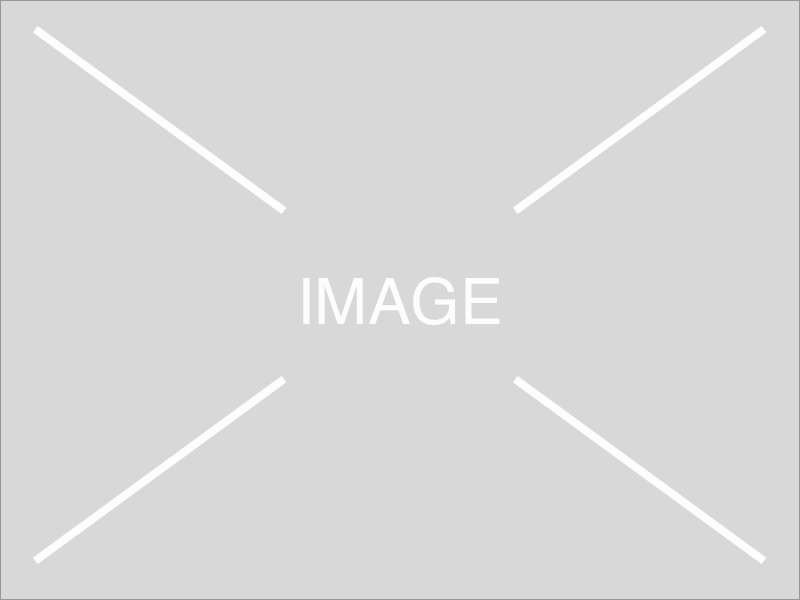1 - Expected post-Chinafy results
How to fix font loading issues in China
Font loading issues are a common but often overlooked culprit behind broken layouts and slow websites in China. Many businesses unknowingly rely on fonts hosted on platforms that don’t work well in China, or serve fonts efficiently. This guide explains what causes font loading problems, how they impact performance, and what you can do to fix them.
TL;DR: Font loading issues are a frequent cause of broken or slow websites in China. Sites often rely on custom fonts hosted offshore on platforms like Google Fonts or Adobe Fonts that are blocked or perform poorly in mainland China. These issues can result in invisible text, broken layouts, and long load times. These issues persist even with well-optimized global sites due to offshore hosting and cross-origin restrictions. Solutions include subsetting fonts, using font-display: swap, and preloading assets. Chinafy resolves the root causes by detecting blocked fonts, optimizing delivery, and rehosting assets on China-friendly infrastructure without requiring codebase changes.
How do fonts load on a website?
Fonts are specified in the website’s code: Developers either use the @font-face rule in CSS to load fonts from the website’s own server, or they link to external services like Google Fonts or Adobe Fonts.
The browser begins reading the webpage: As the browser loads the HTML and CSS, it looks for any font references (regardless of whether they’re local or from an external provider).
Font files are requested:
For local fonts – the browser fetches font files (like .woff2 or .ttf) from the website’s server.
For Google Fonts – the browser fetches a CSS file from fonts.googleapis.com that lists the fonts to download.
For Adobe Fonts – a JavaScript snippet contacts Adobe’s CDN (e.g., use.typekit.net) and gets a similar CSS file.
Fonts are downloaded and processed: The browser downloads the font files listed in the CSS and prepares them for rendering.
Text is rendered using the new fonts: Using the font data (like weight and style) the browser displays the text with the correct typography.
Why fonts fail to load in China
Font files can be very large in size, meaning they are already a factor in page loading time for any website.
Non-Latin fonts like Chinese can be larger due to more glyphs, increasing download time even for websites outside of China. If font files are hosted on servers outside of China, they
On top of this, many font files are hosted via third-party services like:
Google Fonts (fonts.googleapis.com / fonts.gstatic.com)
Adobe Typekit
CDN providers like jsDelivr, unpkg, or Cloudflare (depending on domain/IP)
These services may be:
Fully blocked in mainland China (e.g., Google Fonts)
Throttled or unstable, leading to long load times or timeouts
Web pages that depend on these fonts may render incorrectly, fall back to default system fonts, or even break layout-wise.
Other reasons for font loading issues in China include:
Cross-origin restrictions: Even if a font file is reachable, CORS (Cross-Origin Resource Sharing) misconfigurations can prevent fonts from being loaded properly when fetched from another domain.
Slow or inaccessible CDN nodes: Some CDNs that serve fonts may not have optimized nodes or peering relationships with Chinese ISPs.
How font loading affects China web performance
When fonts don’t load in China, it creates three types of issues:
Invisible or missing text: Browsers may delay rendering text until the font loads, resulting in blank sections.
Broken layout: Custom fonts are often tied to layout logic. Missing fonts can cause alignment issues, overflow, or jarring fallback fonts.
Long time-to-first-render (TTFR): Font files, especially large or multiple variations (e.g., bold, italic), add weight and delay, which is amplified by China’s cross-border network bottlenecks.
How to fix font loading issues in China
Technical solutions to improve font loading in China
There are a few optimizations that can be made on the architectural level to make fonts load more efficiently:
Use font-display: swap
If it’s not critical to have specific fonts showing immediately on your website, you can apply the font-display: swap property in your @font-face CSS declarations. This allows text to display with fallback fonts while the custom font loads asynchronously.
Preload fonts properly
Use the <link rel="preload"> directive in your HTML head to prioritize loading of critical font files.
Be sure to include crossorigin if loading fonts from another domain.
Optimize and subset fonts
Reduce font size by:
Subsetting to only needed character sets (e.g. only Simplified Chinese).
Removing unused font weights/styles.
Converting fonts to more efficient formats like WOFF2.
Tools like Glyphhanger help automate subsetting.
Limitations of DIY or high-level optimizations
While the above tactics can help, they don’t solve two critical problems:
Third-party services may still be blocked: Even optimized fonts won’t load if they’re hosted on domains inaccessible from China.
Offshore hosting adds latency: Fonts hosted far from China may still load slowly due to cross-border network congestion.
There are ways to address these two issues, like:
Avoid third-party services like Google Fonts or Adobe Typekit
Download and rehost fonts so the server in China doesn’t need to fetch them from a blocked or affected domain. You may still face performance issues, however, if you are hosting far from China, but you now have greater control than using an external service.
You can also consider Chinafy for a hands-off approach.
How Chinafy helps
Chinafy is a bolt-on platform that addresses both infrastructure and code-level issues impacting web performance in China, including font loading. Chinafy includes:
Detection of blocked or slow-loading fonts
Optimization font files on a China-friendly infrastructure
Smart Geo-IP based routing via CDN or DNS for seamless delivery in China
No changes needed to your global site so your original fonts can stay intact.
Chinafy goes beyond static asset delivery by optimizing how fonts are loaded, ordered, and rendered so your site looks exactly how it should, in China and globally.
In China, font loading has significant implications for how your site performs and appears. By understanding the technical causes of font-related issues and applying optimizations and solutions, you can deliver a fast, functional, and visually consistent experience for your users in China.
If you're not sure where your fonts are failing, or want a hassle-free solution, get in touch today.



1 - Expected post-Chinafy results